|
3/18/2016 0 Comments Post Reflection TaskGood Afternoon everyone!
On Wednesday we finished with our first round of reflection. Thank you for spending so much time, and putting so much thought into critically reflecting on your presentation. I hope you found watching a video of yourself, and reading the peer feedback helpful and enlightening. Today I need to get you set up on our Ignition learning platform. Every year Camino Nuevo is required to provide training to all students in the following categories:
Ignition combines the power of cutting-edge instructional design, rich media, and simulations to educate teens and empower them with the skill set to leverage technology safely and effectively. Even though many of you were certified in Ignition last year, you must renew your certification again this year. All of the 6th graders that were in this class during Semester One have already completed their certification renewal. Now it's your turn. We will start working on Ignition today, but on Monday we will begin our second presentation assignment. We will periodically return to Ignition throughout the next month to finish your certification. So it is not something we will do every day. To get started, click here and select "Register" to get started. I will post a special code that you will need to get started.
0 Comments
2/22/2016 0 Comments Presentations begin TOMORROW!Today is your LAST day to get your presentation in tip-top shape. You will need to ensure that you have all the pieces and parts ready to go tomorrow. I will be handing out the rubric I will use to you one more time so that you can ensure your presentation meets my requirements.
2/19/2016 0 Comments Practice Time! (Part Two)Today you are going to again practice giving your digital culture bag presentation to a partner in the room. You will also have time to hear one or maybe two presentations from someone else. I will be walking around the room again listening to all of you present. I should hear lots of elaboration, strong speaking voices, and the words symbolizes and represents as I walk around the room.
2/16/2016 0 Comments Tuesday, February 16thPlease open your Digital Culture Bag Presentation. Today I am going to give you instructions on how to print two copies of your powerpoint. One copy will be for me. The other will be for you to rehearse with.
I will also be asking you to copy over all of your notes to a separate word document before you convert the notes section of your Powerpoint into a more presentation-friendly list of bulletpoints. 2/9/2016 0 Comments Tuesday, February 9thPlease open your Digital Culture Bag and continue working on it. Please remember, there should be NO words on your slides AT ALL. And, you should be writing what you plan to say word-for-word in the notes of your powerpoint project.
I would again like you to have both of my example powerpoints open while you work. You know where to find them (read yesterday's instructions if you can't remember. 2/8/2016 0 Comments Monday, February 8th, 2016Good Afternoon! Last Friday I showed you my Digital Culture Bag Presentation. You then had about 15 minutes to begin working on yours. If you would like to look at mine for review purposes you can click on the first picture on the 6th grade homepage. The one that looks like this: It should download and open automatically. If it doesn't open by itself you will find it by clicking on the downloads button (the one with the arrow pointing down: Additionally you can find the good and bad example powerpoint by clicking here.
Today: Please open your own copy of your digital culture bag and start working on it. I will be sharing my screen in approximately 5 minutes to give you additional instructions. HINT: you should have three powerpoints open by the time I share my screen (Mine, Yours, and the good examples I showed you). 2/2/2016 0 Comments Tuesday, February 2nd.Good afternoon! Please complete the following task as secretly as you can so that those who aren't paying attention stand out to me.
1. Find the sticky note I have secretly placed under your keyboard. 2. write your name on it (try not to let anyone see you do this). 3. put the sticky note in the miniature blue trashcan that is sitting in front of Mr. Griswold's computer. 4. Come to the rug. 2/1/2016 0 Comments Are you paying attention?Thank you for remembering what you were supposed to do when you entered the classroom today. Now, let's see how many people did NOT remember what to do...
Follow these instructions exactly...as quickly as you can...without saying a word to anyone around you. 1. Please take out a small piece of paper from your backpack (it can be scratch paper). Write your name anywhere on it. Then bring it to my desk and set it next to the TROLL DOLL. 2. Find a seat on the carpet. Those who didn't read this, will probably follow everyone to the carpet, but they will not know about the paper. 1/29/2016 0 Comments Welcome!Hey 6th Graders! Welcome to the assignments page for 5th period Media and Literacy.
You will visit this page every time you come to the computer lab. I will usually post your assignment here and link to activities and project elements. Today I would like you to open that letter you started working on last Wednesday. You should be able to click that little Question Mark down in your dock in order to connect to the StudentTHI drive. Then, open the letter. I am going to give you an additional 15 minutes to work on it before we print. Remember, 50 points for half a page, 75 for 3/4 of a page, 100 for a full page, 200 for a page and a half, and 400 points for 2 full pages! I will pass out a copy of the letter I wrote to you for you to review. Finish writing your letter to me in the first 15 minutes of class. We will add some images together and make sure the formatting looks professional. Ready. Set. Go. |
AuthorMr. Griswold is a world-renowned teacher and inspirational speaker. Archives
March 2016
Categories |
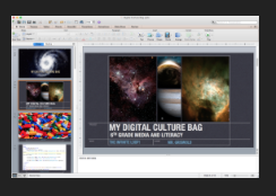

 RSS Feed
RSS Feed